Displaying output on an HDMI Monitor
Summary
As I no longer have a display with a RF input or a composite video input I needed something to be able to display on my main monitor.
Steps
There are a number of options, ranging from using the external ports, to the slightly more exotic utilisation of the internal chipset with additional headers.
Keeping to the external options and the need to connect to my desk monitor rather than the lounge TV, the simplest was to take the RCA composite output from the A520 module and convert / upscale to HDMI. Another option is to use the grey scale composite output direct from the A500+. This would help debug the A520 if there were issues, but is not ideal being greyscale.
In the A500+ box was a cable with the a 23-pin d connector (female) to DB9 (male). This is likely to be from a monitor I had in the mid 90’s, but is not something I can reuse now. Looking online the closest I can find is this one.
The device I opted for was a “RCA to HDMI, GANA 1080P AV to HDMI Video Converter Mini RCA Composite CVBS Adapter Supporting PAL/NTSC with USB Charge Cable for PC Laptop Xbox PS4 PS3 TV STB VHS VCR Camera DVD” from Amazon at £12.99. I read a few webpages where it was discussed that a number of these done work with an Amiga. Luckily the the one I bought did.
As I didn’t have any RCA M to M connectors and cable this was purchased with “iView-HD 1MT Triple 3 x RCA Phono Plugs Composite Audio Video Cable Male To Male Lead TV AV Stereo component Yellow Red White RCA TO RCA 1 Metre wire connector supply Triple Phono to Phono CVBS AR AL” at £3.99.
Should I want to use this on the TV downstairs there is the option of composite video and dual phono audio to SCART. I used the cable on the right and there seemed to be a fair amount of noise last time so was unimpressed. However in in cable box I have found a much better cable which might come in handy in the future.
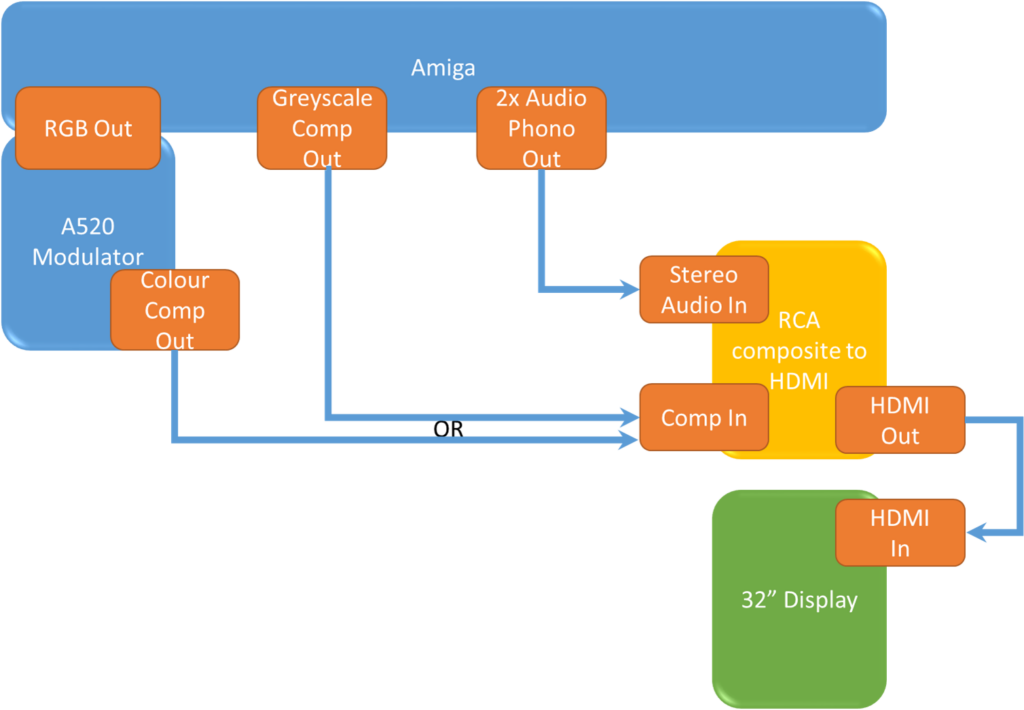




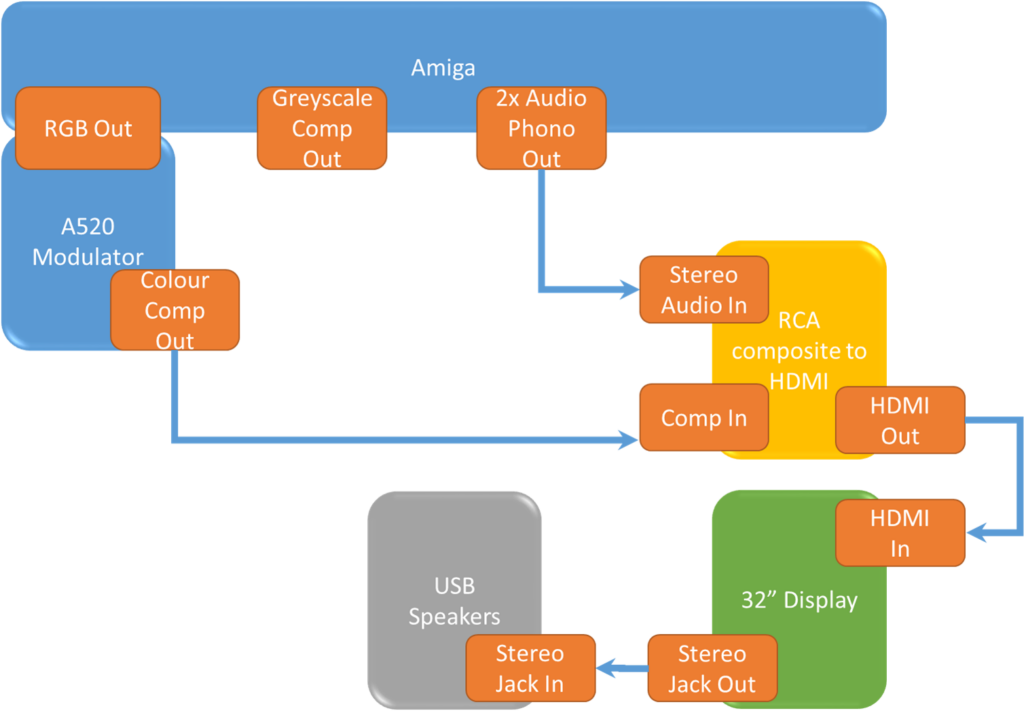

For the time being I have opted to use the composite to HDMI then playing the audio via the monitor into a cheap set of USB speakers.
Conclusion
The image quality is ok using this method, but it could be better. For the time being it looks like it will work though and allow me to move onto other aspects.
Should I wish to improve the quality there are a number of options such as the RGB2HDMI Amiga 500 / 500 Plus Adaptor . Its a bit expensive at £42.99 (and would also need a Pi Zero + SD Card). It also takes the computer away from the “standard spec” which doesn’t feel quite right.
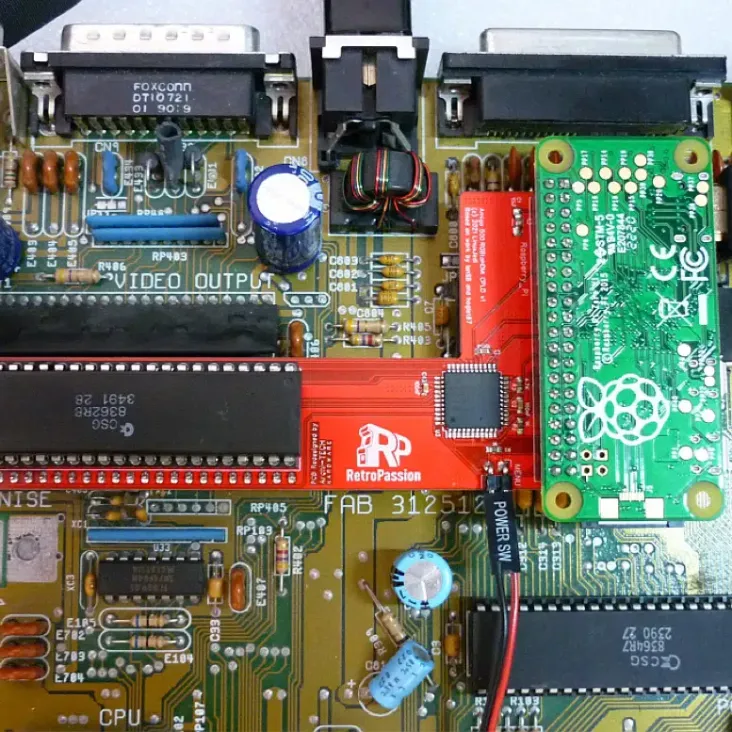
Next Steps
The additional step of putting the speakers through the monitor seems a bit clunky, so I have picked up a cable (
StarTech.com 6in RCA to 3.5mm Female Cable – Audio to RCA Cable – 3.5mm Female to 2x RCA Male – Aux to RCA – Stereo Audio Cable (MUFMRCA)) that will allow the speakers direct connection to the Amiga.
